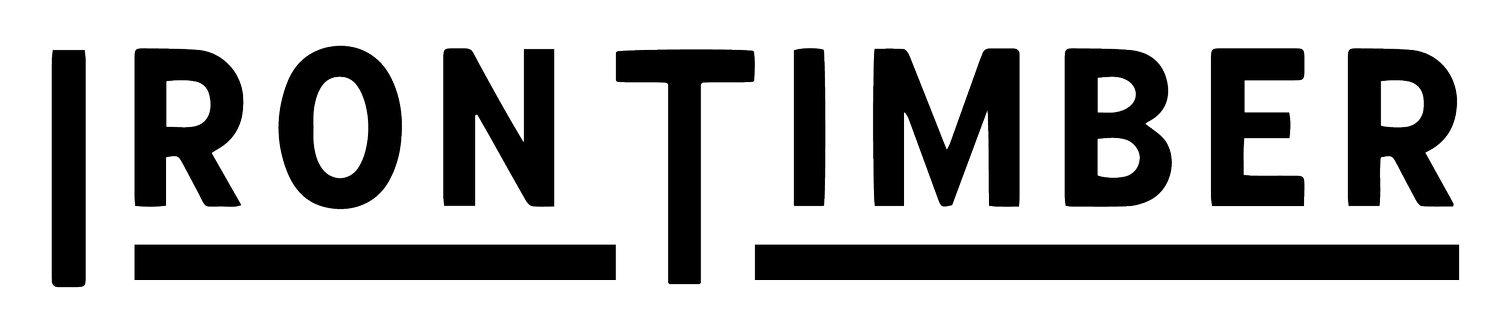How to use Odie’s Pigments:
You can use Mr. Cornwall's Creative Colours to create custom stains. There are two ways to do this:
1. For an oil based stain you can simply add the pigment into the Odie’s oil or Super Duper Everlasting Oil- shake or stir vigorously to maintain even distribution and apply it like a wiping stain. This will be applied as per the basic Odie’s oil application instructions page. Let it cure for 3 to 7 days.
2. For a solvent based stain you can mix 2-3 parts Odie’s Safer Solvent with 1 part Odie’s Oil, and then add in your pigment. This is better to get dark stains and it has the advantage that it cures much faster, also you can add another coat of the stain for more color. This will be applied as per the basic Odie’s oil application instructions.
The level of sanding will restrict color saturation, therefore the higher you sand less color you will get, please run some tests.
For the solvent method you may need to apply multiple layers to achieve the desired color saturation. It is always important to test your stain before applying it to the entire piece. This is a custom made stain, so you will be in charge of what color you make.
You can find more information on the Odie’s Oil website.
Odie’s oil application using Up in Smoke and Stone Gray pigments mixed into Super Duper Oil. Watch the video to see the end result.